💻 Setup
This lesson can be done in-person or via distance education. Make sure your students have the following domains whitelisted by a parent or your IT department to allow access:
- www.tinkercad.com
Creating a Teacher Class in Tinkercad allows you to see student work for a given assignment.
- Go to https://www.tinkercad.com/teach and click Start Tinkering.
- Click Educators start here.
- Check the Teacher Agreement box then the I agree button.
- Select Sign up with your Email or Sign in with Google.
- Sign your students up for a class with this guide.
You can now provide your students with a generated code for any of your given projects.