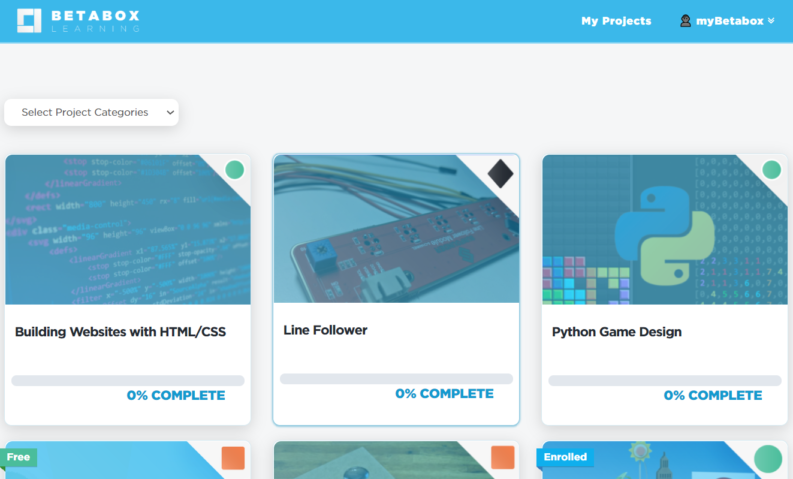🙋♂️ Upload Roster and myBetabox Account Setup
Set up your student myBetabox accounts by going to my.betaboxlearning.com/signup/. Once you’ve filled out the fields and agree to the Terms of Use and Privacy Policy, click Sign Up.
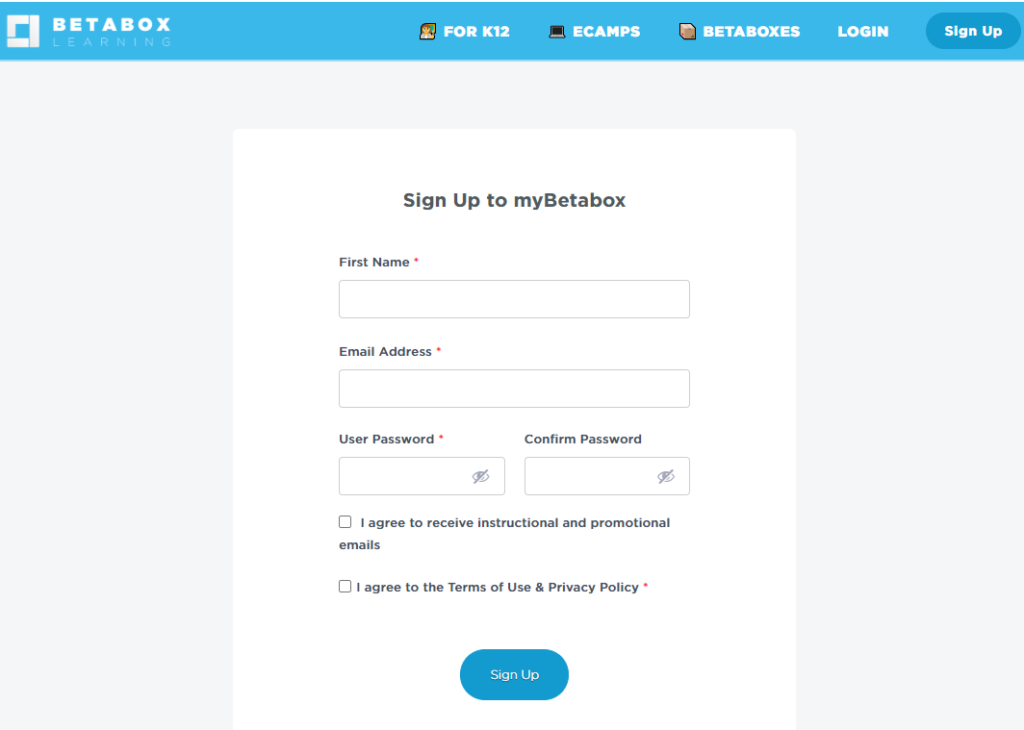
You will be directed to the Welcome Page. If you don’t see your eCamp yet, don’t worry! It’ll become available once the roster has been confirmed and all students have created accounts.
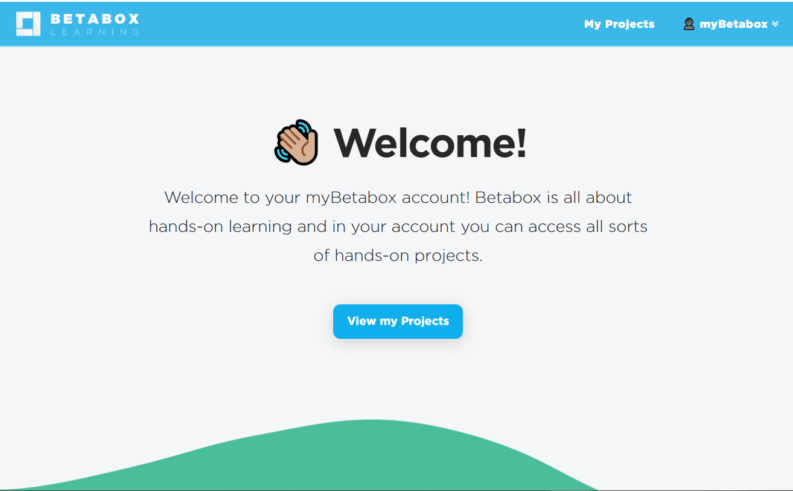
Click View my Projects. Find your Animating with Scratch course and click on it. Now you’re ready to get started!