👋 Getting Started
Welcome back to Python Game Design! For your next project you and your students will code your very own story adventures. Direct your students to the Choose Your Own Adventure project!
Lesson Steps
- Have students log into their myBetabox accounts and open up the Python Game Design: Choose Your Own Adventure project.
- Have them read the following sections:
- Welcome to Python Game Design!
- Setting Up Repl.it
- Keyboard Guide
- Guide your students into creating their Repl.it accounts. If they don't already have one. They may need to verify their accounts in their emails. Once they have them set up, they can share their progress with you. If they've already created accounts then they will sign in.
- Introduce the Repl.it tools and interface in Setting Up Repl.it.
- Check for understanding on how to type the symbols in the Keyboard Guide.
- If you'd like, you can print out our Python cheat sheet and distribute to your students for their reference. This is also found in their Welcome to Python Game Design! section.
- Review the section vocabulary below.
Vocabulary
- Code: Instructions that tells a computer or computer program what to do.
- Verify: To prove.
- Interface: The area where a user can interact with the computer, usually by clicking or typing.
- Syntax: The format, or way, code typed. Syntax is different for different languages.